Miscellaneous Improvements and Bug Fixes
Functions
The Function Editor has been enhanced with a set of usability improvements to Tips element - allowing a persistent hover and easier selection of the function / argument input element (removing the inclusion of argument type inputs within the formula itself on selection). The Tips element may now be dismissed with the Esc key, and toggled on with Ctrl-Space.
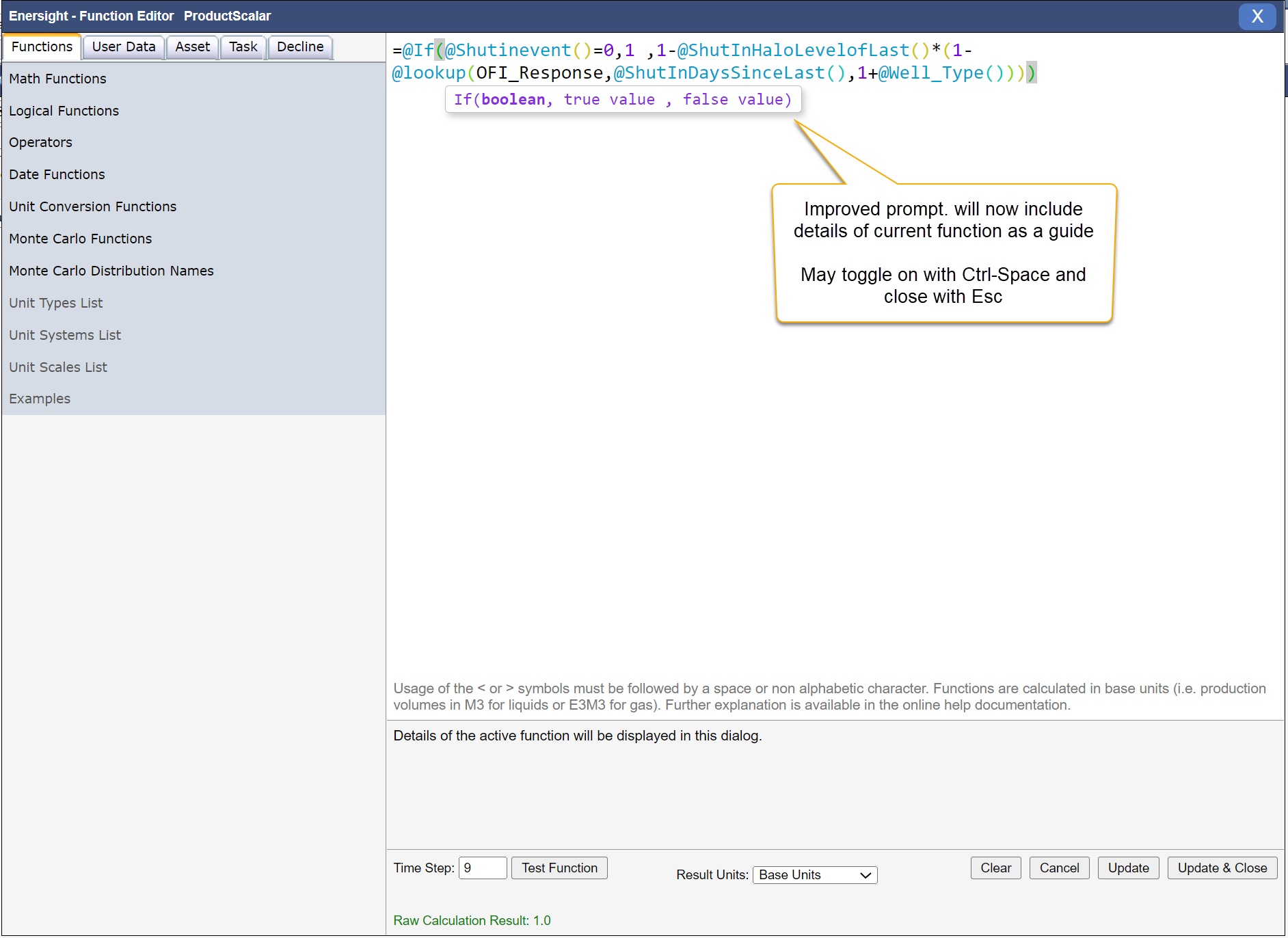
Click image to expand or minimize.
Added the ability to specify a function as the input for the number of months to ignore Economic limit for Assets, Scenarios and Projects, allowing the streamlining of inputs to this field and automatic recalculation for the specific conditions of the different entities.
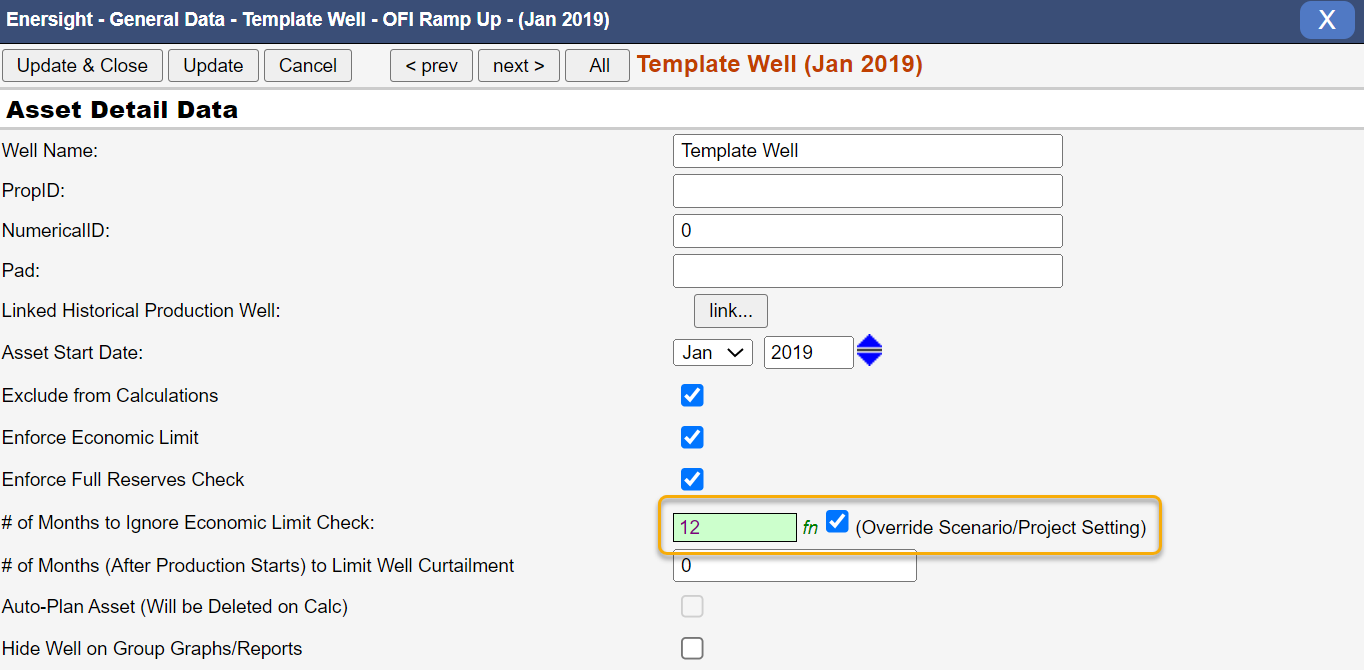
Click image to expand or minimize.
- Fixed an issue whereby line breaks within functions could cause a failure to parse correctly when pasting data back into the All grids.
- Fixed an issue whereby the function editor was not opening correctly on the first open when accessing via the Job Materials menu.
Maximum Potential
To assist in understanding the absolute maximum potential of a well per timestep, new reporting variables of Production.MaxPotentialProduction and Production.ProducingTimePercent have been added. These variables enable visibility into the pre-downtime, pre-shut-in potential of a well on a per product basis. This allows for deeper understanding of the overall effects of effective modifications applied through the simulation process over time, including:
- Downtime applied at the well, against the well’s potential
- Allocated downtime applied at facilities, acting against the well’s potential
- Well shut-in effects from scheduling activities (OFI etc.)
- Rate acceleration factor effects (including ramp-up from OFI)
- Curtailment effects from the network solver
- Risking effects
Due to the high complexity associated with managing the large number of permutations associated with different possible configurations of inputs within a specific model, there are additional user data keys available to adjust how the maximum potential is evaluated. Please reach out to Quorum client care for assistance in setting these up for your specific conditions if the defaults are not reporting as desired.
Script Scenarios and Risk Scripting
- Corrected the behavior associated with the Scenario:History command to have 'On' turn production history on, flipping the previous unexpected outcome
- Fixed the 'All' command for Result Assets utilized to correctly create a network for rollup when saved to PDS, including both static and dynamic assets
OData Service
- Added two columns to the existing OData table ScheduleActivityResults to cover the resource index where multiple iterations of the same named resource exist. Specifically, columns Resourceldx and Resource1dx have been included into the table.
- Adjusted how data is returned when a reporting date is specified on the PDS such that details prior to date are no longer provided on OData calls.
Other
- Added a warning where Volumetric Downtime is applied to well's potential to the Downtime menu plus the calculation log to identify that this may cause wells to not fully produce and abandon
- Updated the CSV Import validation message to include details around how many target facilities would be created via the dataset
- Fixed an issue whereby Production.Constraint would incorrect return 0 when utilized with a Reporting Group
- Fixed an issue with the Portfolio Export tooling only providing a truncated horizon when there is normalization and an 'Undefined' group
- Fixed an issue whereby Our Apologies error page would appear when trying to save changes on production history details window
- Fixed an error whereby Company Admin type users were unable to update users via the Company Management window
- Fixed an issue whereby projects may not be opened in 2.15.x if there were duplicated well/facility and scenario names. The duplicated well/facility will now be renamed with a suffix (1) or similarly appended.
- Fixed an issue whereby extremely small production rates (<1e-4) could result in inappropriate deferment due to numerical precision
